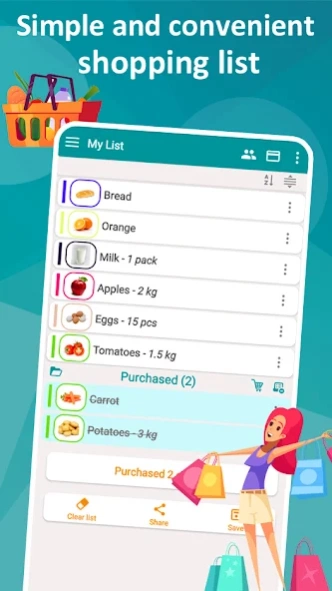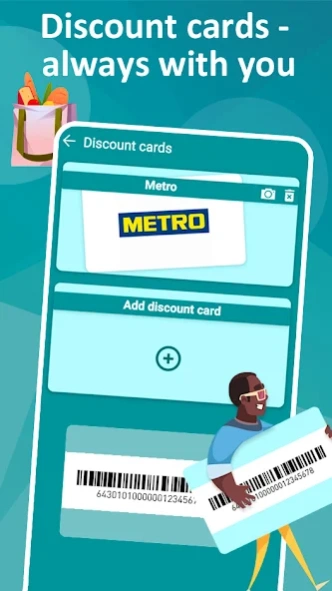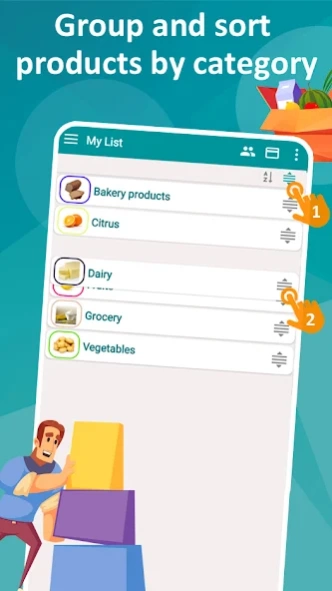Shopping list - My List 4.6.0
Free Version
Publisher Description
Shopping list - My List - Quick shopping list with voice input of products, prices and sync.
My List is one of the fastest shopping lists with sync, templates and voice input of products, which will allow you to quickly and easily compile a list of necessary products for purchase.
Share your lists with friends and edit them together online.
Digit your discount cards and forget about heavy wallets.
Create templates for your favorite recipes. With one click, add products to the shopping list from existing or your own templates.
Set your photos on products or choose from the gallery.
Group products by category
Enter the cost and quantity of products to get the purchase amount.
Share lists with friends.
Main functions:
— voice input of products to the shopping list
— creation and quick access to digital discount cards
— planning shopping lists
— enable / disable notifications when other members change the list
— sending a list of purchases in an SMS message, by mail or using other installed applications
— adding items to the shopping list with one click from templates or catalog
— quick addition of new categories and products in templates, catalog or shopping list
— the ability to create or select a photo from the gallery for categories and products
— displaying a list of goods in the list or gallery mode
— import export of data from to the cloud
— sorting categories in all sections: "Catalog", "My list", "Templates"
— sort templates
— mark favorites products
— collapsing shopping list to categories
Thanks:
Designed by macrovector / Freepik
About Shopping list - My List
Shopping list - My List is a free app for Android published in the Personal Interest list of apps, part of Home & Hobby.
The company that develops Shopping list - My List is Simple Smart Soft. The latest version released by its developer is 4.6.0.
To install Shopping list - My List on your Android device, just click the green Continue To App button above to start the installation process. The app is listed on our website since 2023-05-14 and was downloaded 0 times. We have already checked if the download link is safe, however for your own protection we recommend that you scan the downloaded app with your antivirus. Your antivirus may detect the Shopping list - My List as malware as malware if the download link to com.simplesmartsoft.mylist is broken.
How to install Shopping list - My List on your Android device:
- Click on the Continue To App button on our website. This will redirect you to Google Play.
- Once the Shopping list - My List is shown in the Google Play listing of your Android device, you can start its download and installation. Tap on the Install button located below the search bar and to the right of the app icon.
- A pop-up window with the permissions required by Shopping list - My List will be shown. Click on Accept to continue the process.
- Shopping list - My List will be downloaded onto your device, displaying a progress. Once the download completes, the installation will start and you'll get a notification after the installation is finished.